
Snag Low-Cost Meta Quest Titles: Top Tips for Savvy Shoppers

Snag Low-Cost Meta Quest Titles: Top Tips for Savvy Shoppers
Key Takeaways
- Use referral links to get 25% off the regular purchase price on Meta Quest Store items, plus your friend gets store credit!
- To create a referral link, get the official Meta Quest app, tap “Refer a friend” in the menu, select the app/game, then share or copy the link.
- Search Reddit communities, dedicated websites like Meta Dog, social media, and forums for referral codes to get discounts on specific games/apps.
Meta has a referral code system for apps and games on the Meta Store, which can lower the cost for you and provide store credit to a friend. You can ask someone you know for a referral code, or find referral links online.
When someone buys a game or application on the Meta Quest store, they can create a referral link for it from the Quest mobile app. If someone else purchases the game or application from that link (as of Feb. 2024), the person who created the link gets $5 in Meta Store credit, and the person buying the app or game gets 25% off the regular purchase price. There are a few other rules, like a minimum app price of $10, and Meta has a support page outlining all the details.
The referral discounts don’t stack on top of store sales, and they only work for items on the Quest Store (not SideQuest or PC VR games), but they can still be a great way to build up your app library without paying full price every time.
Ask Your Friend for a Referral Link
You should check first if you have a friend or family member who already owns the game/app you want. That way, it’s a win-win situation: you get a discounted game or app, and they get free store credit.
Creating a referral link is easy, but you do need the Meta Quest app installed first. First, download the app from the Apple App Store or Google Play Store , if you haven’t already. After logging in with your Meta/Facebook account, tap the menu button in the bottom navigation bar, then tap the “Refer a friend” banner.
Close
On the Referrals page, tap the “App Referrals” tab at the top, then find the app or game you want to create a referral link for. You can create as many links as you want, but it can only be for items you already own. Finally, tap the “Share” or “Copy” buttons to send the link to someone else.
The link can be opened in a web browser, as long as you’re signed in to your Meta/Facebook account. After the referral is claimed, the discount will appear at checkout when you buy the game in the Meta Store.

If the link causes a redirect error or doesn’t work for some other reason, try tapping the “Open in app” button on the page and completing the process through the Meta Quest app instead.
Find a Referral Link Online
If you don’t know anyone who has purchased the game or application you want, it’s easy to find referral links created by other people. There are a few Reddit communities created just for this purpose, such as OculusReferralLinks and MetaReferrals . You can use a filtered search to quickly find a code for a certain game—just replace “beat saber” at the start of the search with a different game or application.
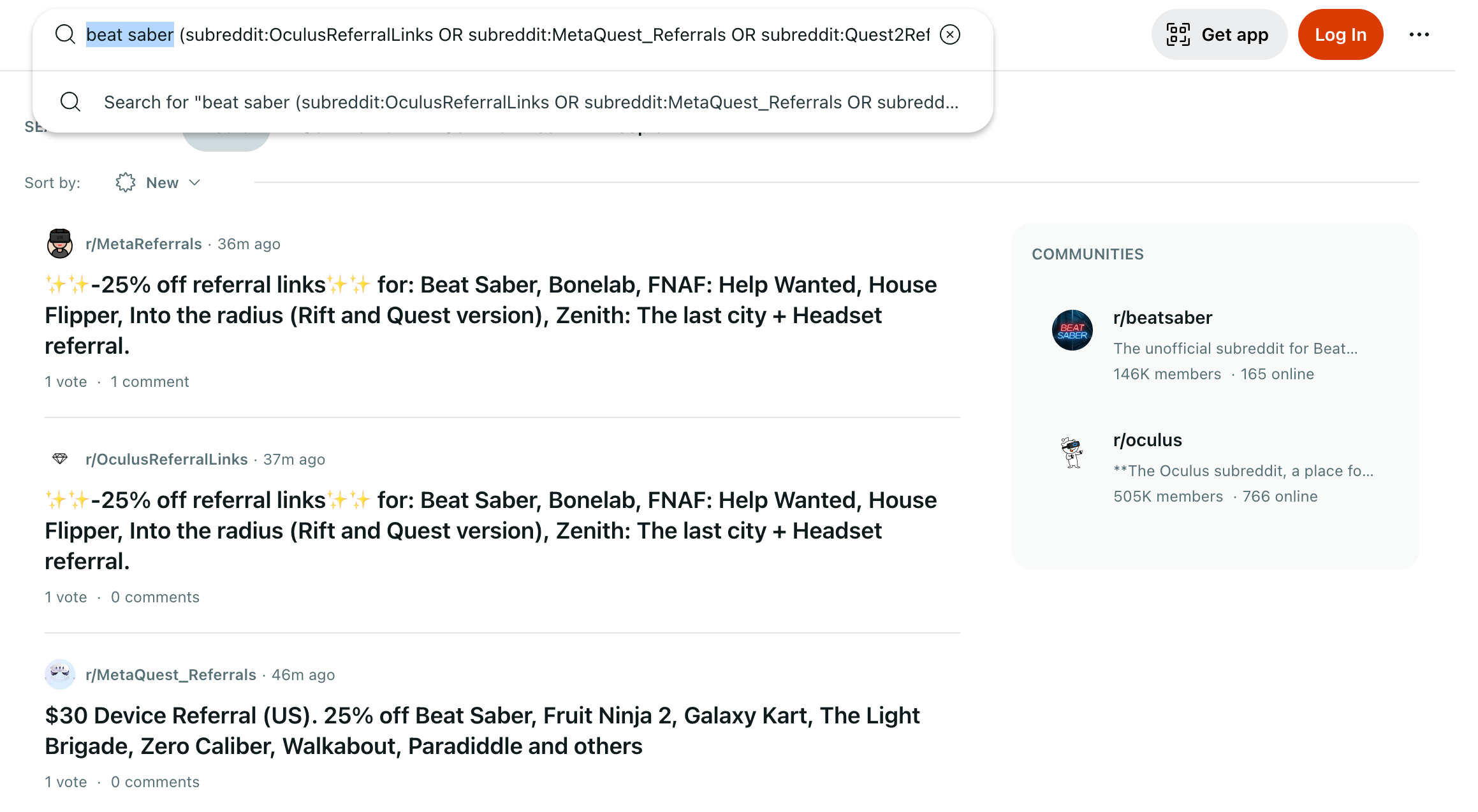
There are also dedicated websites set up for finding referral codes, which usually have user-submitted databases of referral links that are automatically selected when you search for a game. Meta Dog allows you to search for games and applications, then you can click the “Get” button next to the name to open a random referral link.
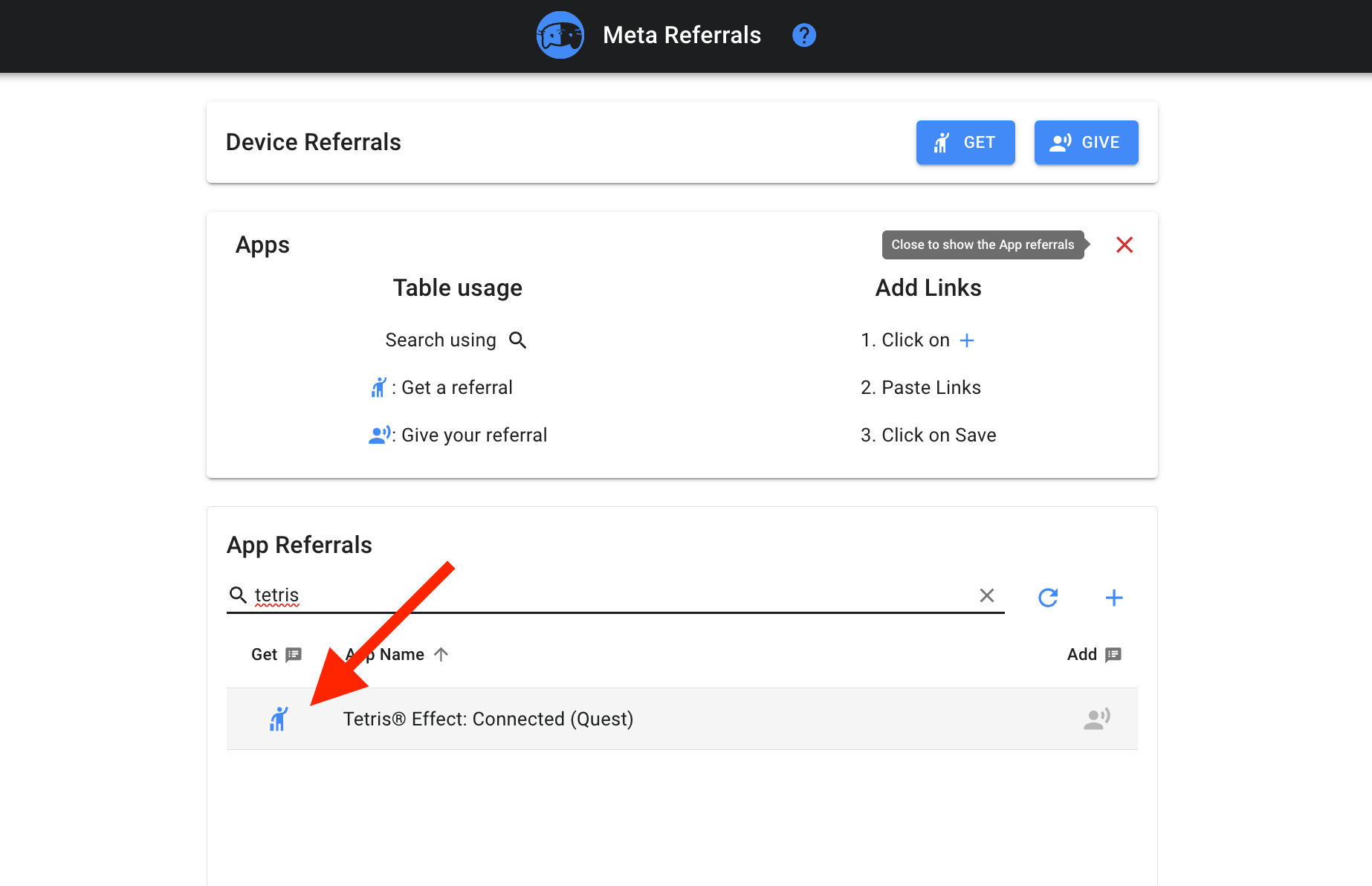
You can also find referral links on other social media platforms and forums. The referral pages themselves are not indexed by web search engines like Google and Bing, but you can find posts linking to them with web searches.
Also read:
- [Updated] Best GoPro Accessories for Beginners
- Easy Guide to Transforming AVI Videos Into DivX Format on Various Devices
- Easy Guide: Setting Up Misfit Addons with Kodi Custom Build
- Easy Steps for a Seamless Transformation From VEP to MP4 Videos
- Easy Steps to Transform Your AAC Audio Files Into WAV Format Using Windows
- Effortless Transformation: Change Your AVI Videos Into MP4 with Simple Techniques
- Essential Techniques to Elevate Your Channel's Visibility for 2024
- Free Downloads of Nursery Rhyme Tutorials: How to Access From YouTube, Facebook & More
- Get Your Free Audio Sampling Tool: Convert Mp3 Bitrate Instantly
- How to Get Your Favorite VK Songs Without Paying: Three Trustworthy Free Download Options
- In 2024, About Samsung Galaxy Z Fold 5 FRP Bypass
- Samsung Galaxy F14 5G Camera Not Working Unexpected Error? Fix It Now | Dr.fone
- Steps to Overcome Resource In-Use Status on Windows 11 Devices
- The Ultimate Tech Deals Companion: Your 2021 Guide to Maximizing Savings on Black Friday & Cyber Monday - ZDNet
- The Updated Method to Bypass HTC U23 Pro FRP
- Top 10 YouTube Cameras, From Novices to Experts for 2024
- Title: Snag Low-Cost Meta Quest Titles: Top Tips for Savvy Shoppers
- Author: Jeffrey
- Created at : 2024-11-17 22:50:29
- Updated at : 2024-11-19 01:40:37
- Link: https://tech-haven.techidaily.com/snag-low-cost-meta-quest-titles-top-tips-for-savvy-shoppers/
- License: This work is licensed under CC BY-NC-SA 4.0.