
Noteworthy Enhancement: Notepad++ Introduces Advanced Multi-Line Editing on Its 20 Years of Innovation Anniversary

Noteworthy Enhancement: Notepad++ Introduces Advanced Multi-Line Editing on Its 20 Years of Innovation Anniversary
Notepad++ is a great free text editor for Windows, especially if you need something more capable than Windows Notepad but not a full-on IDE. Even after 20 years, it’s still frequently maintained, with new additions coming every few months. Now, as the software turns 20, it has added a huge new feature that is certain to save you time coding.
Notepad++ is adding a bunch of new changes and bug fixes for version 8.6, and the biggest addition is multi-line coding. Perhaps the most tedious part of coding is the fact that lines of code are often similar to other lines, or tie themselves to other lines. Usually, you need to write or edit multiple lines by hand or by copy-pasting other lines and manually fixing them. For the most tedious-to-write parts of your code, multi-line editing allows you to edit and write multiple lines at once. It’s a feature that, if you manage to master it, will become tremendously useful and will save you a ton of time, since you don’t have to manually type a lot of lines yourself. The demo published by the Notepad++ shows exactly how useful it can be for certain edits.
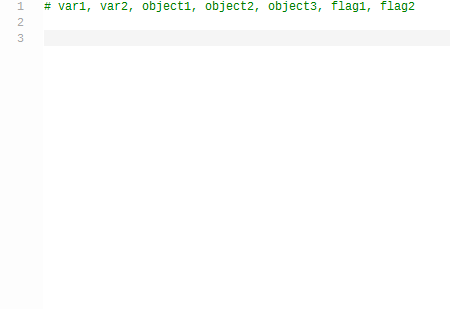
Notepad++
Another feature that was added in this release (and was frequently requested, according to the Notepad++ team) is the ability to retain inaccessible files between sessions. This is achieved by using blank and read-only documents as placeholders, and in order to activate, you need to check the “Remember inaccessible files from past sessions” option in the Backup section of the Preferences menu.
The main Notepad++ developer also took the opportunity to celebrate the project for its 20th release anniversary. A blog post explains, “As the user base grew, so did Notepad++’s popularity, and I no longer needed to go to different forums and scream “Notepad++ is awesome!”. Meanwhile, the feature requests and bug reports also surged, and fortunately contributors started to join the Notepad++ project and help to enhance features and fix bugs. On this occasion of Notepad++’s 20th birthday, I want to express my gratitude to all the contributors: without you, Notepad++ wouldn’t be what it is today.”
To view the complete list of bug fixes, check out the source link below. Make sure to download the newest version , too, to give that multi-line editing feature, as well as the other changes, a spin. Notepad++ is available for both x86 and ARM-based Windows PCs, and if you really want to, you can also run it on Linux or other operating systems with the Wine compatibility layer.
Source: Notepad++
Also read:
- [Updated] 2024 Approved Personalize Your Mobile Experience with InShot
- [Updated] In-Depth Look at Facetune A Photographer’s Best Friend
- Comparing Top Performers: Gemini Advance and ChatGPT Plus – Who Wins?
- Decoding AI Transfer Learning – Insights & Functionality
- Effortless Writing with Advanced Tech: Discover HIX AI, Powered by GPT-Narrative
- Get the Latest HP Officejet Pro ˈ8600 Drivers for Your Windows PC – Free Downloads Available
- How Embracing AI Can Revolutionize Education: Exploring 8 Key Benefits for Teachers
- How to Activate and Benefit From the Cutting-Edge Nvidia RTX AI Chatbot on Personal Computers
- In 2024, 6 Ways to Change Spotify Location On Your Infinix Hot 30i | Dr.fone
- In 2024, Exploring PicsArt's Latest Features – A Complete Guide & Review of Its Revamp
- In 2024, Here Are Some Reliable Ways to Get Pokemon Go Friend Codes For Gionee F3 Pro | Dr.fone
- In 2024, How to Unlock Apple iPhone XS Passcode without iTunes without Knowing Passcode?
- The Ultimate Guide to Top-Tier 360 Pro Cams for 2024
- The Ultimate Guide to Understanding ChatGPT's Top Limitations Revealed by a Tech Guru
- Top 6 Enhancements: Boosting VS Code & GPT Integration
- Troubleshooting Tips Fixing SRT From Premiere Freeze
- Understanding the Decline: Top 7 Explanations Why ChatGPT Jailbreak Attempts Fail
- Unmatched AI Tools Elevating Cyber Search Capabilities
- You Are a Goddess | Free Book
- Title: Noteworthy Enhancement: Notepad++ Introduces Advanced Multi-Line Editing on Its 20 Years of Innovation Anniversary
- Author: Jeffrey
- Created at : 2024-11-16 01:08:07
- Updated at : 2024-11-19 00:48:25
- Link: https://tech-haven.techidaily.com/noteworthy-enhancement-notepadplusplus-introduces-advanced-multi-line-editing-on-its-20-years-of-innovation-anniversary/
- License: This work is licensed under CC BY-NC-SA 4.0.