
Mastering Motion Sickness: My Top Tips for Enjoying Virtual Reality Thrills Without the Discomfort

Mastering Motion Sickness: My Top Tips for Enjoying Virtual Reality Thrills Without the Discomfort
Key Takeaways
- Don’t prank friends in VR; it can lead to motion sickness.
- Adjust VR settings to prevent discomfort.
- Take breaks and select thrilling games with engaging narratives.
Modern VR is amazing, and there are some great VR games, but getting sick while wearing a headset is still one of the most common complaints, especially among new players. I’ve been there, and after getting green around the gills more than I’d like, I think I’ve figured out how to avoid it.
Don’t Scare Your Friends
After opening up a new VR headset, it seems many people can’t wait to prank their friends and family. We’ve all seen the Tiktok and YouTube videos of goofy dads trying out VR only to walk into the wall or their TV. I’ve seen coworkers put their height-fearing friends on a roller coaster and teens convince siblings and friends to try out games known for jump-scares.
If you don’t want people to get sick while wearing a VR headset, a good place to start is not trying to make them uncomfortable!
Adjusting VR Settings to Reduce Motion Sickness
Even regular video games can make some people feel motion sickness . So it’s no surprise that VR can really turn up the nausea. VR hardware and software developers know this, and there are many settings you can use to make VR more comfortable for yourself.
First, ensure your headset is properly set up. For example, your IPD (Interpupillary Distance) must be accurate. The focal distance from your eyes to the lenses should be correct, mainly by adjusting the headset on your face. If you need to wear glasses, consider getting special prescription lenses for your VR headset.
Limiting the field of view can help reduce motion sickness. Games that use the joystick to move are more likely to cause motion sickness. These games are especially likely to have these options in the game settings.
Sometimes changing the settings is something as simple as adding a helmet to a flight simulator. Other games allow for reducing the peripheral vision by having the edges of the field of view fade to black.

Don’t Be a Hero
Stop if you start feeling queasy! Building up a tolerance to VR gaming may be possible for those predisposed to motion sickness. The key is to increase the amount of time you play in VR without getting sick. Taking a break before the first sign of sickness can help delay it longer during your next session. Take breaks at least every 15 minutes, and the goal should always be to avoid excessive periods in VR where your discomfort goes too far.
How to Choose a Thrilling Game That Won’t Make You Sick
My youngest son is a bit of a thrill seeker and our household’s biggest fan of VR. His favorite VR game on our Meta Quest 3 is Epic Roller Coasters. We’ve tried all the coasters that come with it at least once and purchased 4 add-ons for over 20 additional coasters.
We have learned what makes a coaster give the player that scary thrill and what makes you want to take off your headset for a while. This particular game does have a helmet option to reduce motion sickness, and extended blinders for gamers who need more protection, but we don’t use either.
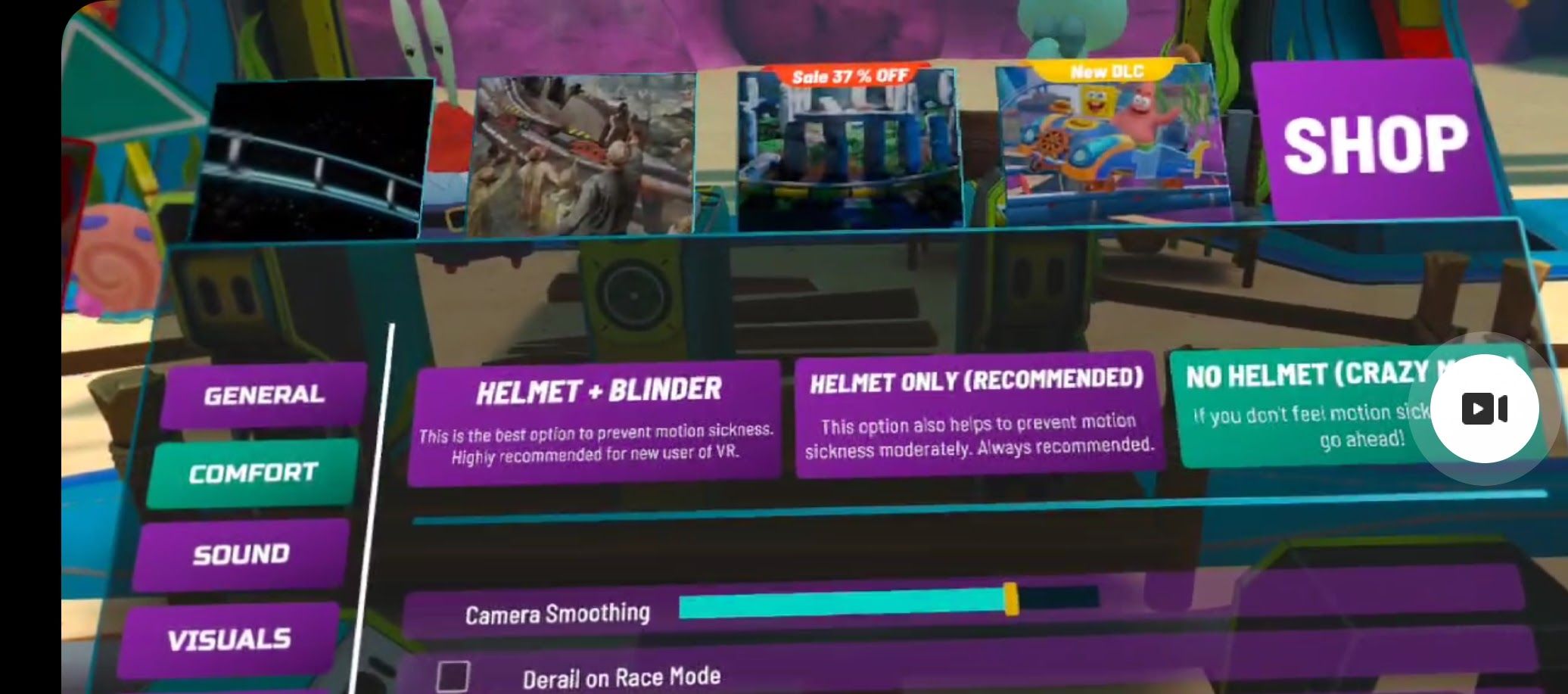
During any VR game, whether a flight simulator or roller coaster, my son is constantly looking all around to see everything. The more there is to see, the more he loves it! One of the best parts of VR is the full immersion, and daredevil roller coasters don’t take advantage of it. Doing loop-de-loops is fun the first few times, and it’s fun to let your friends have a try. However, it’s not a good demonstration of what VR can be. The novelty quickly wears off, and it’s not sustainable for more than a few rides.
VR Environments Can Be Thrilling on Their Own
The trick is to bump up the intensity without all the loops! We’ve learned that speed is irrelevant to intensity. Some fast roller coasters are fun, thrilling, or intense, and others are not. No matter if it’s a flight simulator or roller coaster game, speed doesn’t seem to impact intensity or thrill. It’s the story or the challenge that increases the thrill.
One of our favorite coasters on Epic Roller Coasters is a dinosaur ride that begins by peacefully cruising past a grazing Ankylosaurus and a few Parasaurolophus. Soon, you’re in the middle of a pack of attacking raptors who only scatter when a T.rex appears. As the coaster goes faster (after the car is briefly snatched by a pterosaur) you encounter the T.rex again. This action narrative is what makes it a favorite.
The Spongebob DLCs on Epic Roller Coasters are oriented more towards kids than adults, but each one has a little storyline that makes it interesting and bumps up the immersion level. There’s so much happening, I notice something different every time my son rides them. I’m sure he does, too! Armageddon is another favorite that focuses on good, old-fashioned zombie jump-scares. There is also a mysterious gas-powered zombie-proof vehicle on our tail providing assistance.
Adding Skill Challenges
Another way to keep feelings of sickness away after chasing Plankton or running from Zombies is to take advantage of any in-game skill challenges. By keeping your mind occupied on a goal, you’re less likely to be thinking about going upside down. At the very least it helps focus your eyes on specific spots, which is a trick used by dancers when spinning to avoid motion sickness.
My son loves shooting mode! He will only use the noisy machine gun, but there are bubble shooters, simple pistols, and many others. In shooting mode, the track is the same, but some of the storyline elements are removed in favor of targets placed all along the track. You rack up points as you travel along, shooting the targets as you go. There’s no winning or losing, simply a score at the end. Your highest score on each track is saved. You can try to beat your own score, or the scores of your friends.

VR rides and roller coasters have a lot more going for the gamer than yelling, “Wheeeeeee!” a few times until you feel sick. These are rides you can enjoy over and over again. If we adjust our expectations for these games, you’ll be thrilled without the spills.
Also read:
- [New] In 2024, 10 Cool Features That Make You Love Filmora Video Editor
- [Updated] Cutting-Edge Stabilization Unmatched Tracker Tech
- 2024 Approved Crafting & Downloading Personalized Insta Ringtones
- 2024 Approved Ultimate Viral Click Title Genie
- 簡単なガイド: MXF画像をWindows/Mac OS用MOVファイルに変更する方法
- Effortless Installation of Latest USB 3.0 Drivers Compatible with Win10/Win7/Win8 Systems
- Forgot Pattern Lock? Heres How You Can Unlock Vivo X Fold 2 Pattern Lock Screen
- In 2024, How To Remove Screen Lock PIN On Nubia Like A Pro 5 Easy Ways
- In 2024, Methods to Change GPS Location On Oppo A79 5G | Dr.fone
- Mastering DVD Conversion: A Comprehensive Tutorial on Using Handbrake for MKV Outputs
- MOV to WMV変換 - Windows 10/11で画質を失わずに完璧に行う方法
- MP3 vs WAV Format Battle: Determining the Superior Audio Choice
- PowerDirector App Complete Review & Guide 2024
- Proven Methods for Free Removal of Logos From Videos: A Comprehensive Guide
- Quick & Easy Guide: Turn Your WebM Files Into MOV without Hassle - Top 2 Techniques!
- Quick & Easy Strategies for Audio Separation From AVI Movies
- Quick Guide: Enable & Enjoy Ogg Audio Content Seamlessly on Your iPhone
- Rediscovered Site Section: The 'WonderFox' Corner Is Back!
- Solve Windows 10 Sound Card Troubles with These Easy Solutions
- Title: Mastering Motion Sickness: My Top Tips for Enjoying Virtual Reality Thrills Without the Discomfort
- Author: Jeffrey
- Created at : 2024-11-17 19:48:48
- Updated at : 2024-11-18 16:17:42
- Link: https://tech-haven.techidaily.com/mastering-motion-sickness-my-top-tips-for-enjoying-virtual-reality-thrills-without-the-discomfort/
- License: This work is licensed under CC BY-NC-SA 4.0.