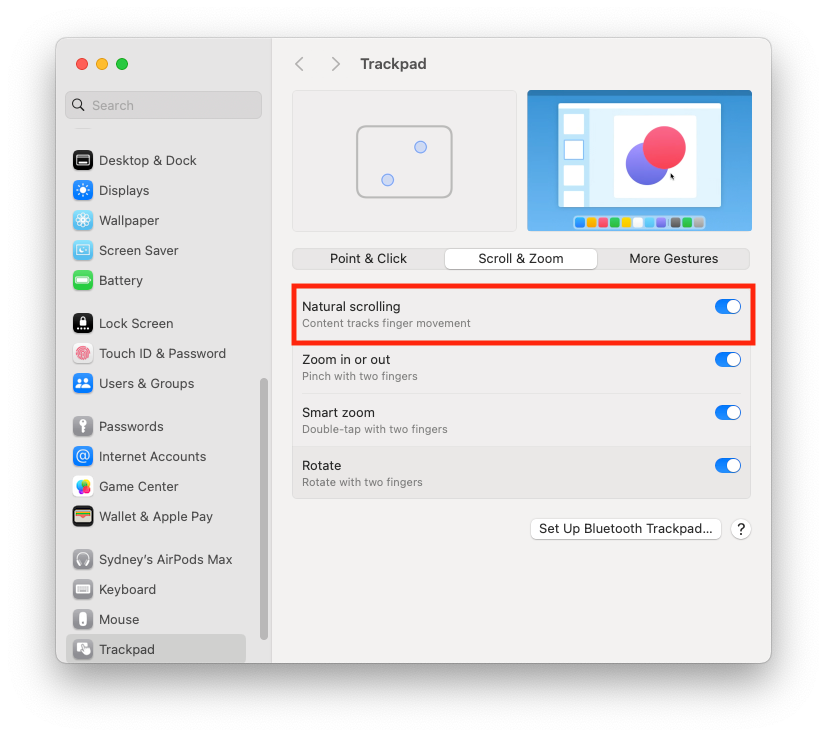Customizing Your Mac Experience: How to Turn Off Natural Scroll for Your Mouse

Customizing Your Mac Experience: How to Turn Off Natural Scroll for Your Mouse
Key Takeaways
- Natural scrolling benefits touchpads, not wheels.
- Toggling natural scrolling applies to both trackpads and mice, causing inconvenience.
- Third-party apps are necessary to disable natural scrolling for mice, and a native solution is overdue.
In 2011, Apple introduced “natural” scrolling to macOS, and ever since, anyone who has used a scroll wheel on macOS has experienced the gnashing of teeth. Natural scrolling has advantages, but right now this setting is all or nothing.
Natural Scrolling Is Great for Touchpads, Not Wheels
Natural scrolling reverses the scroll direction from what you’re normally used to. This is great when using a trackpad, because it means there’s a one-to-one relationship between the motion of your fingers and the motion of the page on the screen. It makes scrolling work the same way it does on a touch screen.
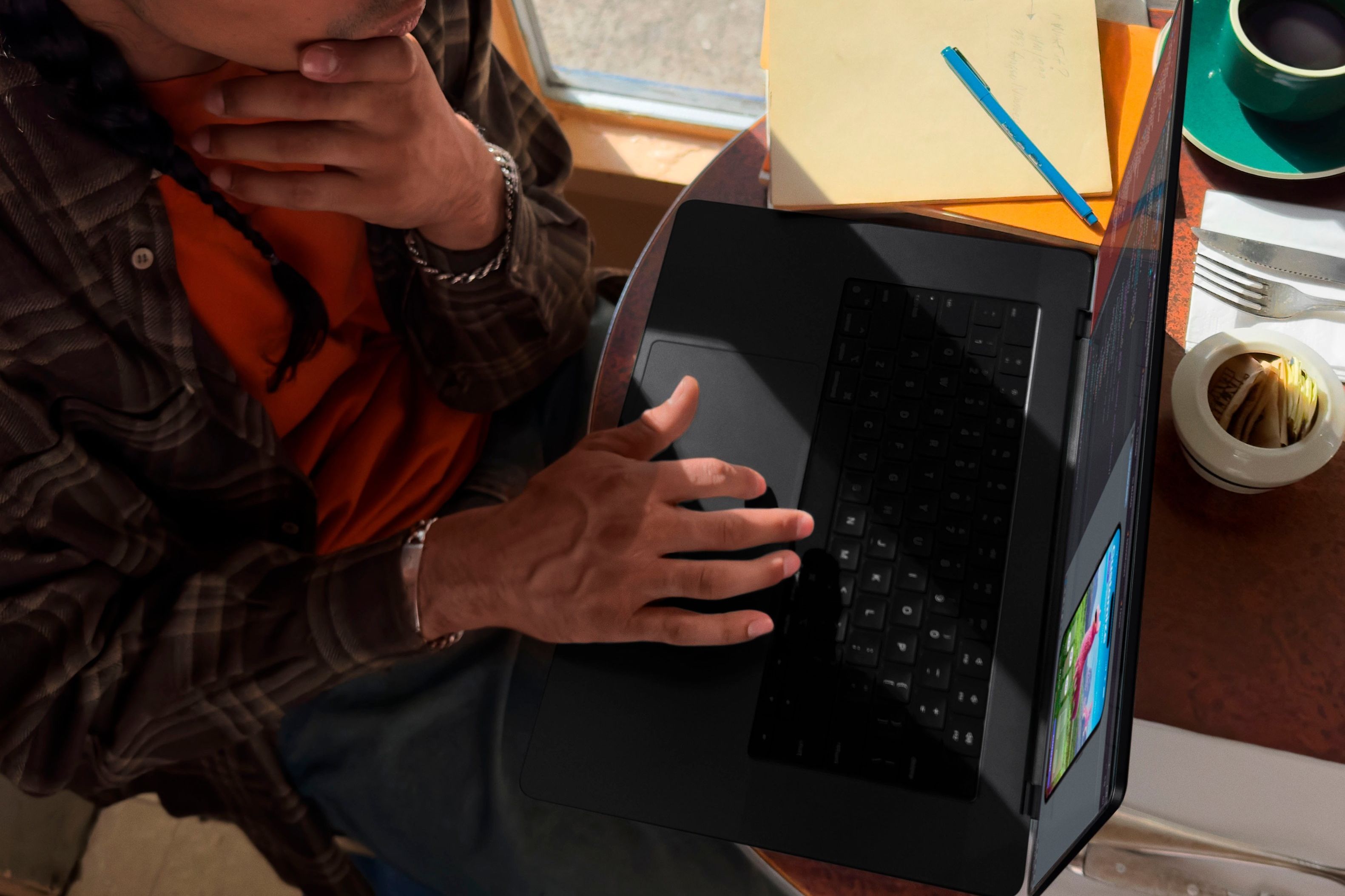
Apple
This is a good thing! When I use my M1 MacBook Air on the go, I never think twice about scrolling using my fingers, because, as the name suggests, it feels natural. The problem is that when I sit at my desk, I use an external mouse instead. With natural scrolling enabled, that means the wheel does the opposite of what I expected. So every time I start scrolling, I have a little false start, and then have to reverse course.
Yes, you can absolutely get used to this, and I think this is probably what most “pure” Mac users do, but there are just as many of us who have to switch to Windows or Linux systems on the regular. That’s something I never got used to, and every time I switch between my MacBook and my Windows gaming laptop, I scroll in the wrong direction for a while.
You Can’t Turn It Off Just for Your Mouse
You’d think it’s the most natural thing in the world to have this setting only apply to actual touchpads, but for some reason toggling natural scrolling on or off affects both touchpads and mice.
So, if I wanted to ensure that my trackpad and mouse each behaved in the right way, I would have to head over to my trackpad settings and toggle natural scrolling every time.
Third-Party Apps Are the Only Solution
It is possible to disable natural scrolling for mice, but not trackpads . Unfortunately, you need to install a third-party application to do it. Now, I’m nothing but grateful for software devs who step in and provide a feature that should have been in the core operating system from the start, but I shouldn’t have to install a third-party app like Scroll Reverser to get this one simple feature. I assume it must be simple, because there are multiple apps that make it work just fine, without access to the fundamental nuts and bolts of macOS.
I can also understand that Apple tends to spend a long time perfecting features before they add them. For example, while Windows has had intuitive window snapping since Windows Vista, macOS users will only get window snapping in macOS Sequoia . Still, it seems that figuring out an elegant Apple-style window-snapping solution is far more complicated than getting a mouse feature toggle to split between devices,
It’s Been Over a Decade, What Gives?
As I was writing this, during the beta period for macOS Sequoia, I tried finding hints that natural scrolling might get an update with Apple’s next major OS version, but so far I haven’t found anything to that effect. It really does make me wonder why this feature hasn’t been updated. Apple customers have been asking for it on forums for years, and it’s been more than a decade since the feature was introduced. Is this something that’s so small that Apple isn’t willing to Sherlock it?
So Apple, I know you’re busy making stuff even thinner , but could you spare the five minutes it would take to let us selectively toggle natural scrolling between the trackpad and scroll wheels of our pointing devices?
Also read:
- [New] 2024 Approved Effortless Voice Personalization for Competitive Players
- [New] Bumper Bliss Kids Car Games Galore
- [New] In 2024, Transform Your YouTube Views Into Profits Instantly
- [Updated] In 2024, Achieving Pristine Video Quality on YouTube
- [Updated] OBS+Zoom Creating a Flawless Production Workflow
- [Updated] RecordingRatings Analyzer for 2024
- Automatisieren Von Regelmäßigen Sicherungen Auf Windows Server - Einfach Und Effektiv Erklärt!
- Catch or Beat Sleeping Snorlax on Pokemon Go For Realme C67 5G | Dr.fone
- Claude 2 Simplified: Objectives & Utility
- Effective Strategies: Leveraging ChatGPT for Academic Research & Writing
- Effortless History Handling - Top 4 Extensions for GPT-3
- Guide Easy-to-Follow Pour Le Transfert Inter-PCs Windows
- Integrating ChatGPT with Apple's Siri: A Comprehensive Guide for iPhone Users
- Navigating ChatGPT's Legal Issues: Insights From Updated Google News & Top Tips for Superior Mobile Connectivity During Holidays
- Navigating the World of Forecasting with Predictive AI Technology
- Tailoring Essays with AI Assistance: GPT Methods
- The EU's Framework on Artificial Intelligence and Its Potential Effects on AI Services Like ChatGPT
- The Future of Digital Doctors: Is ChatGPT Shaping New Pathways for Health and Wellness?
- The Ultimate Guide to Harnessing ChatGPT Powerfully as a Freelance Writer
- Title: Customizing Your Mac Experience: How to Turn Off Natural Scroll for Your Mouse
- Author: Jeffrey
- Created at : 2024-11-15 16:38:23
- Updated at : 2024-11-19 01:08:09
- Link: https://tech-haven.techidaily.com/customizing-your-mac-experience-how-to-turn-off-natural-scroll-for-your-mouse/
- License: This work is licensed under CC BY-NC-SA 4.0.