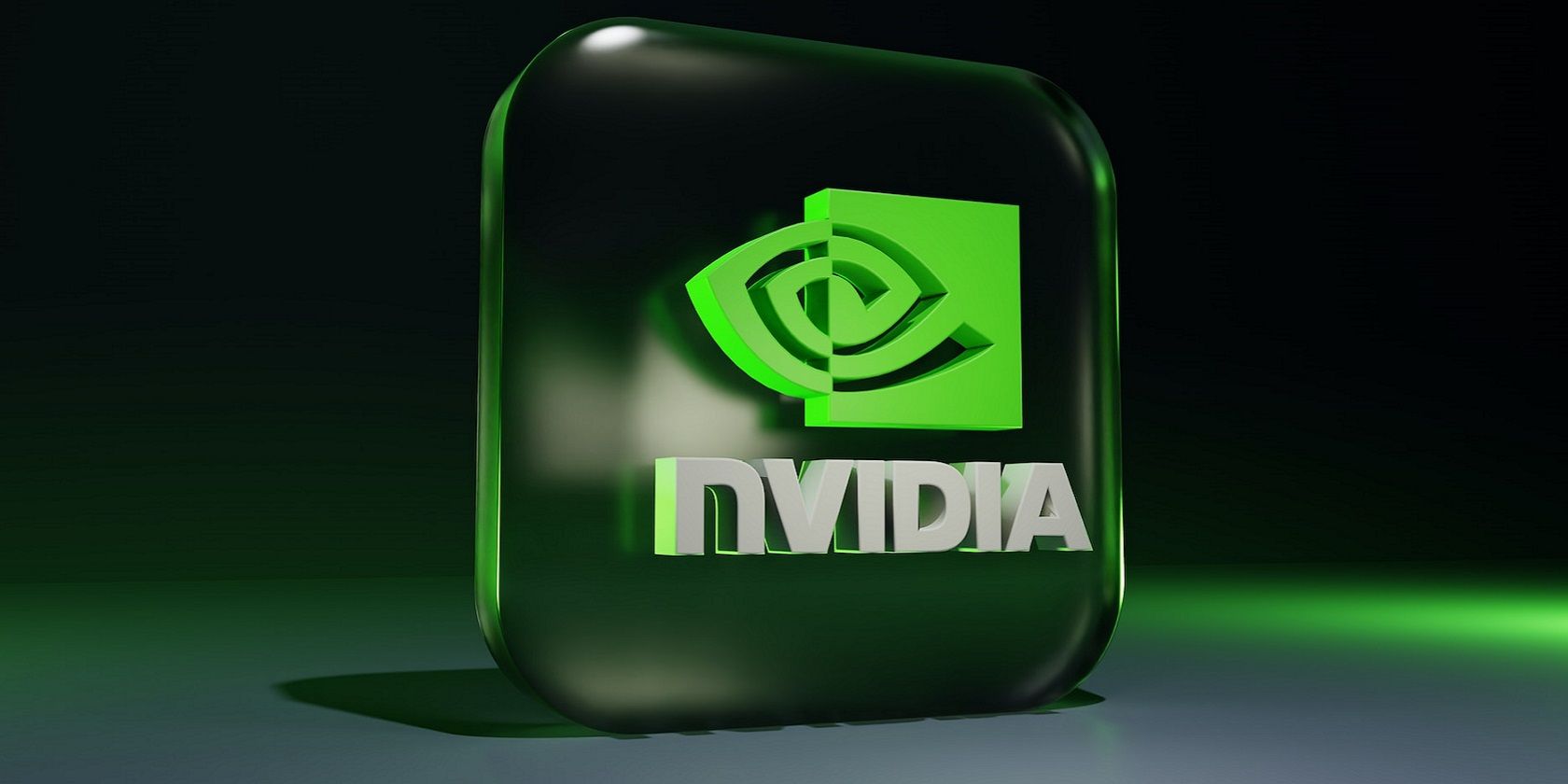
ChatGPT Not Saving Your Talks? Learn to Fix It Now

ChatGPT Not Saving Your Talks? Learn to Fix It Now
There are so many things you can do with the powerful ChatGPT. You can write a cover letter, explain a complex topic, or prepare for an interview, among other options. Depending on the topic, you might want to re-read the conversation, so it’s useful that ChatGPT saves and stores the previous conversations for you.
But if ChatGPT isn’t saving the chat history, you’ll have to repeat some of your prompts all over again. So, how do you fix ChaGPT when it won’t save your conversations?
1. Turn On the Chat History & Training Data
ChatGPT will save your previous conversations by default, so you can access them anytime. Now, if you or someone else accidentally disabled the feature, ChatGPT will no longer save any new conversations and delete the chat history.
To avoid this from happening again, you should turn on theChat history & training feature.
Head to ChatGPT and click thethree-dot icon next to your username, followed bySettings > Data controls . Hit the toggle next toChat history & training so that ChatGPT will save your conversations.
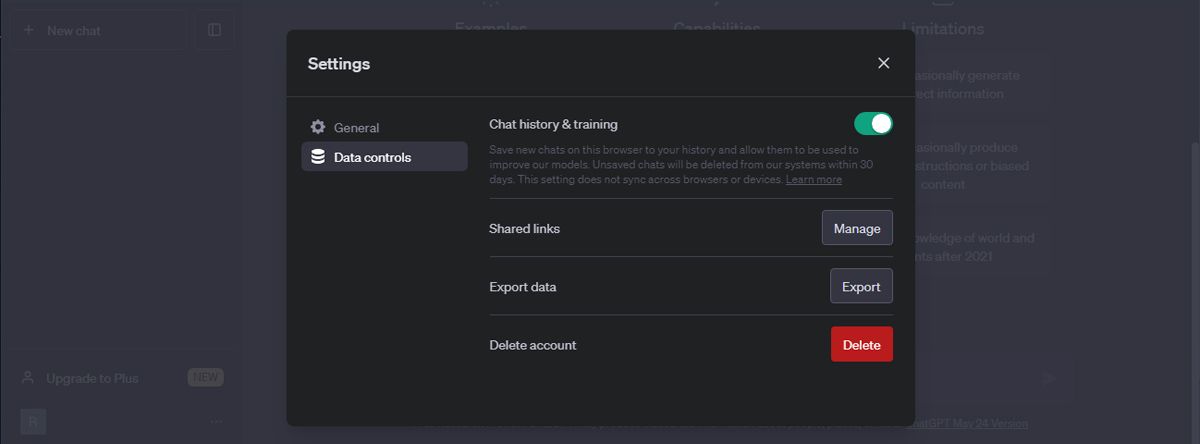
You should know that this setting doesn’t sync across multiple devices or browsers. So if you use ChatGPT on more than one browser or device, you’ll have to enable the feature for each one.
2. Check Your Network Connection
There’s a chance you can’t access older ChatGPT conversations due to a faulty internet connection. So, check if your device is connected to the internet or try restarting your router.
If you still can’t figure out what’s wrong with your internet connection, check outhow to fix your internet connection .
3. Delete Browser Cache
When dealing with a website malfunction, you should trydeleting the browser cache and cookies . This works well because it stops your computer from using old forms, which may not be removed even if you update your browser.
After you’ve deleted the browser cache, you might notice websites loading a bit slower. This is because your browser is rebuilding the cache, which shouldn’t take long.
4. Use a Different Browser
ChatGPT’s inability to save your conversation might be limited to your browser. To test it, switch to another browser. If ChatGPT is working as usual, you’ll have to fix your default browser.
Try to launch ChatGPT in Incognito or Private Mode to figure out if one of the browser extensions is causing the issue. Also, you might be dealing with improper site settings. In this case, you should reset your browser to its default settings.
5. Access ChatGPT Through a Shared Link
This method only works forChatGPT conversations you’ve shared with other people . Even if you’ve disabled the ChatGPT history feature, ChatGPT will store the conversation for 30 days before deleting it permanently.
So, if you can access it, you should continue the conversation, as ChatGPT will now save it for future reference.
6. Contact Support
If you still can’t get ChatGPT to save your conversation history, it’s time to contact the support team. Go to OpenAI Help Center and click theChat icon in the bottom-right corner. Then, clickSend us a message and describe the ChatGPT malfunction to the support team.
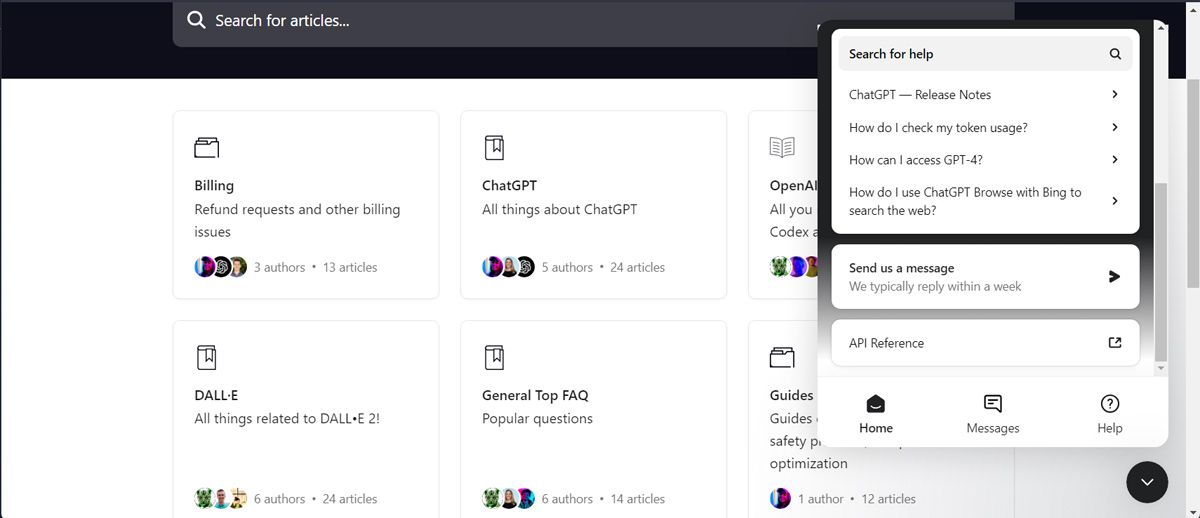
Have ChatGPT Save Your Conversations
Hopefully, one or more of the methods above helped you, and now ChatGPT is saving your conversations. If nothing works, contact ChatGPT support and inform them about the problem.
ChatGPT is great at storing and managing your previous conversation. But as we’ve seen, it sometimes fails to do so.
Also read:
- [New] Free SRT Translator Showdown The Best Eight in Ranking
- [New] Turning Challenges Into Paydays Top 8 TikTok Money-Making Ways for 2024
- [Updated] Expert Advice for Mastering Full Screen in PPro
- [Updated] In 2024, 10 Free Web Conferencing Software for Online Meeting (with Screen Sharing)
- 「大幅にデータ容量を節約するGoProビデオ圧縮テクニック4つの解決策」
- Choosing Between iPhone and Android: Finding the Perfect Match for Your Needs
- Demystifying AI Conversational Agents: A Guide to 9 Common Misunderstandings
- Efficiently Downloading & Transforming SoundCloud Music Into WAV Files in Large Quantities
- Effortless Audio Conversion: Transforming AUP3 Tracks Into MP3, WAV & Other Formats
- Effortless Audio Division: Discover the Best Software for Cutting MP3 Files
- Effortless Transformation: Switching From Opus to WMA in No Time!
- Exclusive Limited Offer: Grab the Powerful WonderFox DVD Ripper Pro at Unbeatable Prices!
- Free Guide: Simple Steps for Switching From MP4 to Professional AIFF Audio Files
- How to Spy on Text Messages from Computer & Realme GT 3 | Dr.fone
- In 2024, Inexpensive Sky Explorers The Least Expensive Drones
- In 2024, Seamless Guest Entry Into Your Peers' TikTok Lives
- Title: ChatGPT Not Saving Your Talks? Learn to Fix It Now
- Author: Jeffrey
- Created at : 2024-10-19 16:42:27
- Updated at : 2024-10-21 17:26:06
- Link: https://tech-haven.techidaily.com/chatgpt-not-saving-your-talks-learn-to-fix-it-now/
- License: This work is licensed under CC BY-NC-SA 4.0.